https://<subdomain>.p.nadles.com/), users access your API by the domain name owned by you.
In order to successfully complete the setup, you must be able to edit DNS records of the domain name.
Setting up a custom domain name
To start, navigate to My APIs → choose API → Settings. Scroll the page down to the Custom domain name section.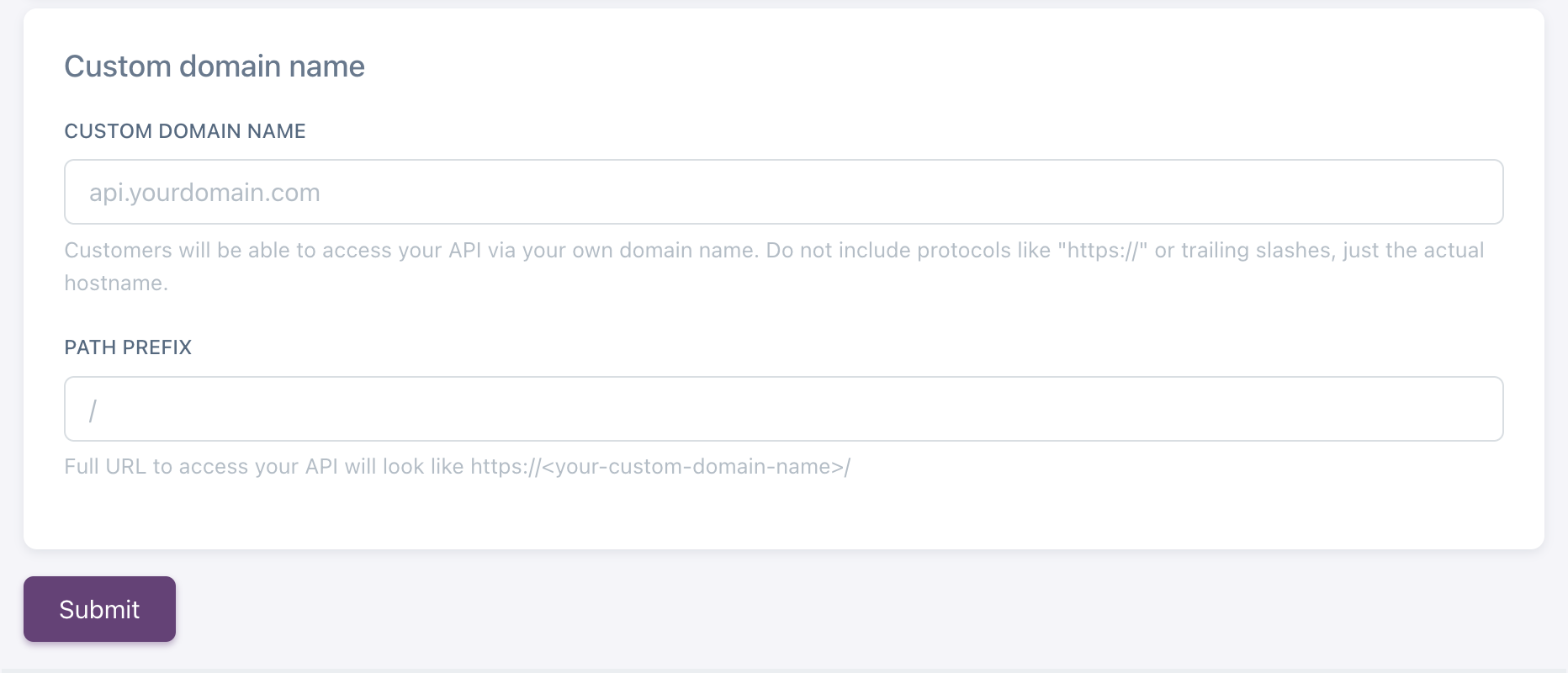
Ownership verification
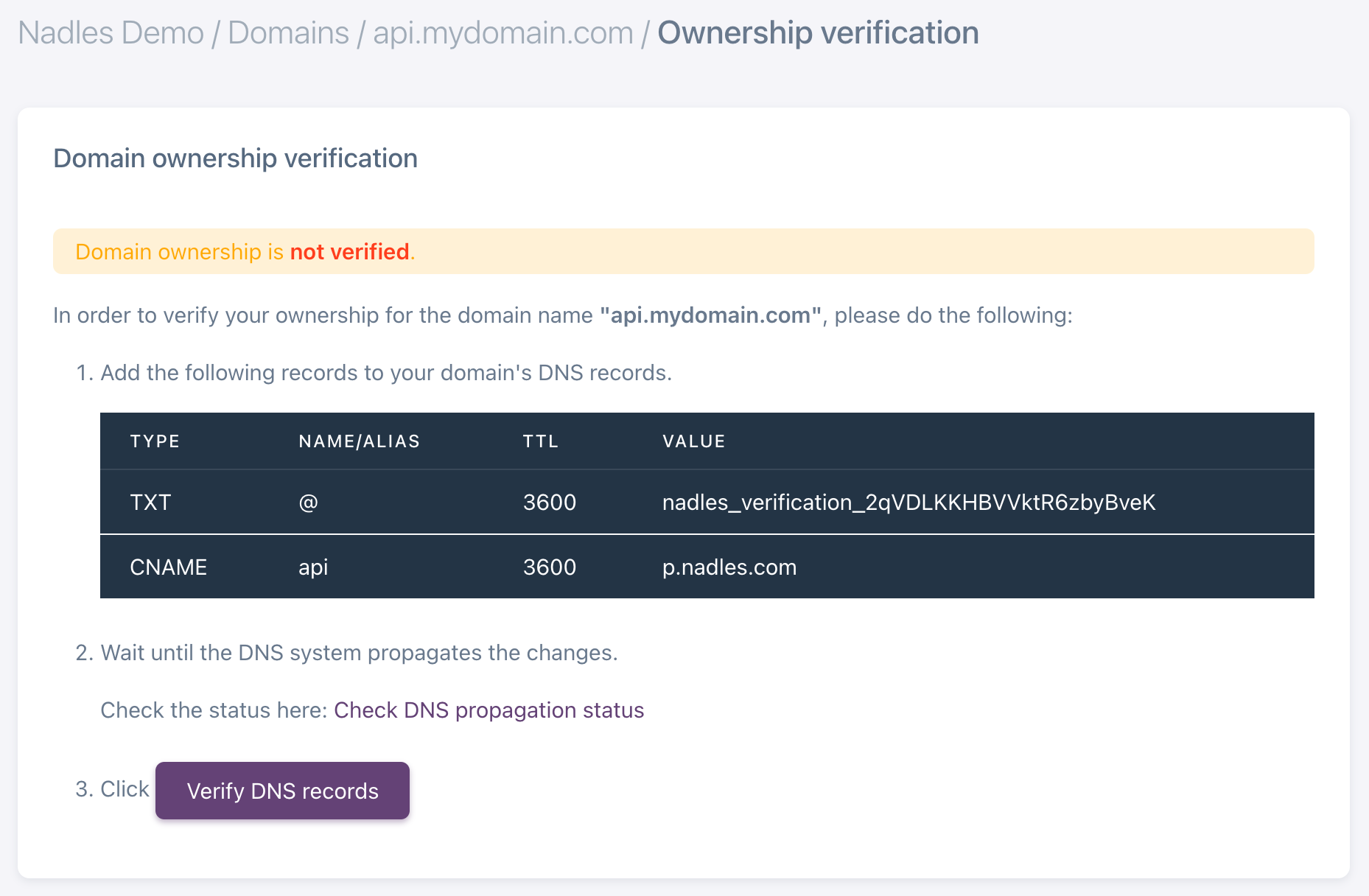
- TXT record for the base domain with a unique value generated by Nadles.
-
CNAME record for the desired subdomain referencing the Nadles API Gateway’s domain name,
p.nadles.com.
api.myfirstapi.com, so the two records to add to myfirstapi.com are:
| Type | Name | Value |
|---|---|---|
| TXT | @ | nadles_verification_8KcfbFwYGieHpqTY8… |
| CNAME | api | p.nadles.com |
Path prefix
If you plan to use the same domain name for several APIs, you need to specify the path prefix. In case several APIs are configured to be served on the same domain name, Nadles API Gateway, just like many other API Gateways, will use the path prefix to distinguish between them.ExampleLet’s say, you plan to set up Weather and Currency APIs with Nadles on the same domain, e.g.
api.myapi.com.You have to set different path prefixes for them in the “Custom domain name” section.For Weather API:-
Custom domain name:
api.myapi.com -
Path prefix:
/weather/
https://api.myapi.com/weather/*, the request is forwarded to Weather API.For currency API:-
Custom domain name:
api.myapi.com -
Path prefix:
/currency/
https://api.myapi.com/currency/*, the request is proxied to Currency API.ExampleIf Weather API from the previous example has a base URL
https://weather.execute-api.eu-central.amazonaws.com/then the requestGET https://api.myapi.com/weather/current.jsonis actually proxied to your API backend asGET https://weather.execute-api.eu-central.amazonaws.com/current.jsonNote that the /weather part was removed from the request URL.