Overview
Checkout Links are the entry points for your products. They allow you to instantly set up a checkout page without any coding. It’s the place where your customer’s subscription journey begins. Just create a checkout link for your API product and get a beautiful checkout page where customers can subscribe to your API, pay and start using it.Generate new link
- Navigate to My User Portal → Checkout Links.
- Click Generate new checkout link.
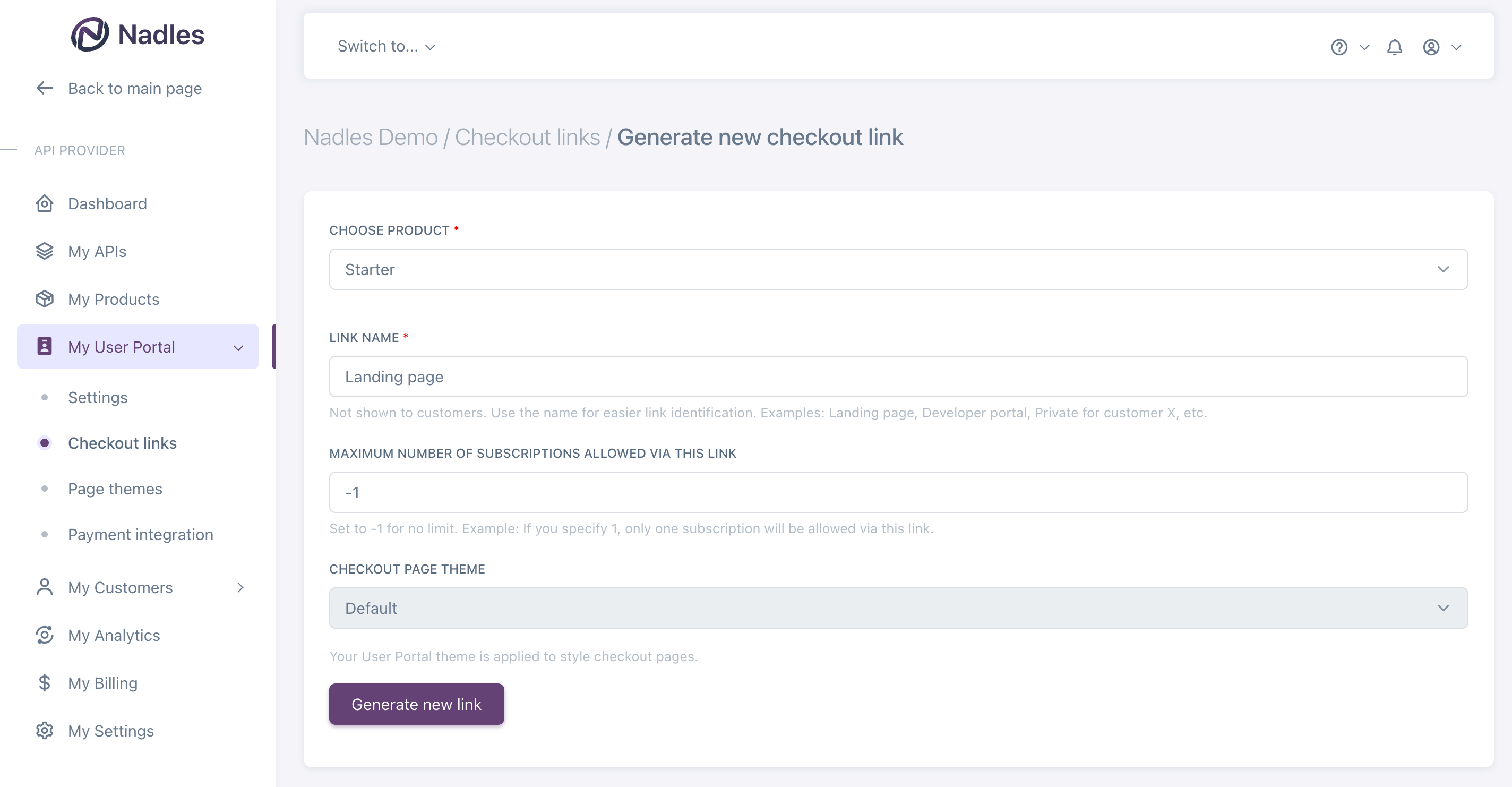
-
Fill out the form:
Product
Select the product that will be presented on this checkout page. You can’t change it after the checkout link is generated.
Link name
The name of the link.
It will help you remember where you used this link.
Example names are:
Landing page,Developer portal,Pricing page. Maximum number of subscriptions If needed, specify the maximum number of subscriptions that can be created using this link. It allows you to limit, how many customers can subscribe via this link. It can be useful if you’d like to share the product with one customer — just specify1here and the link will get inactive once a customer creates a new subscription. Or if you’d like to offer a limited number of seats for a special offer — set the maximum number of subscriptions here. Checkout page theme Nadles supports custom styles for your checkout pages. You can configure the checkout page style to match your unique corporate identity. - Click Generate new link.
Use checkout links
- Copy the link and…
- Use it as URL for the Subscribe button on your landing page.
- Post it on Reddit.
- Send it via WhatsApp or by email.
Checkout links and user portal
Once you’ve activated the user portal, checkout links get new URLs leading to your user portal instead ofhttps://checkout.nadles.com.
If you used the checkout links on Nadles domain before, make sure to replace the URLs with the new ones.
Checkout page themes are overridden by the custom CSS styling from your user portal settings.