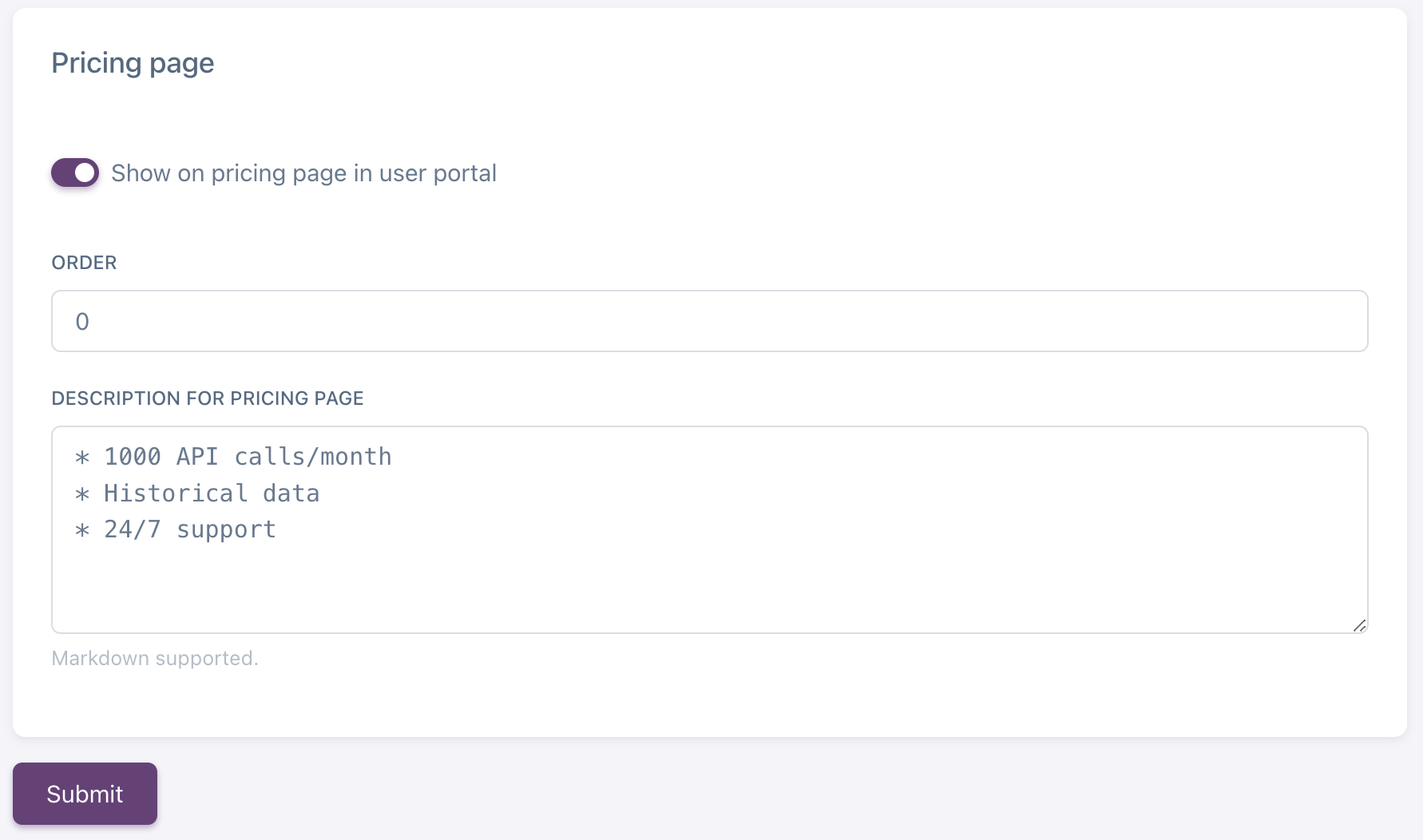Overview
Pricing page displays your selected products including prices, descriptions, and “Subscribe” buttons.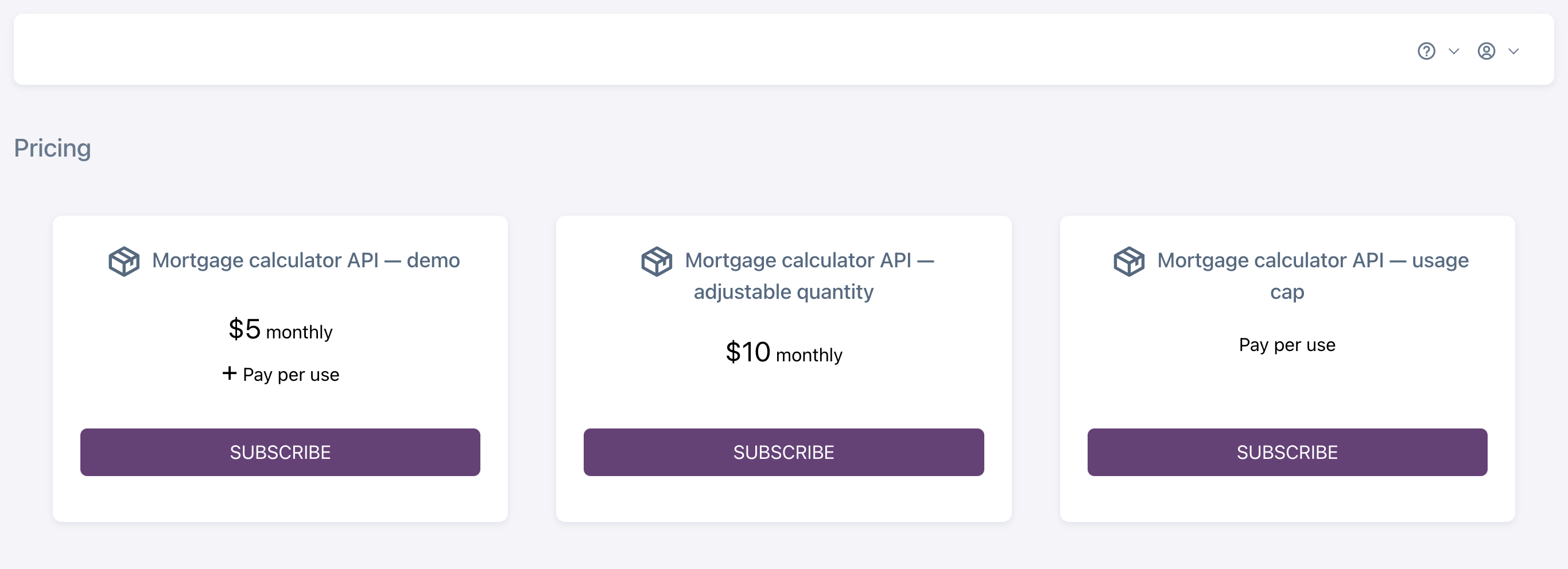
Public pricing page
The pricing page is also available to non-authenticated users. If you want to add a pricing page link to your website, use the following URL:Embedded pricing page
If you would like to embed the product list in your website, use the following URL:Adding products to the pricing page
In order to select a product to be shown on the pricing page, do the following:- Navigate to My Products → select product → Settings.
- Scroll down to the “Pricing page” section.
- Enable “Show on pricing page in user portal”
- Specify product order on the pricing page.
- Fill in the description that will be shown under the pricing info. The field supports Markdown syntax.