Overview
To configure product pricing, you need to create one or more prices. During the subscription life cycle, each price is billed independently, allowing you to configure complex pricing models. However, if several prices have the same billing period, they all are charged in one single payment. If you, for example, create one price billed monthly and another billed annually, Nadles will do exactly that: the customer will be charged for both prices according to their billing periods. To create prices, navigate to My Products → choose product → Pricing.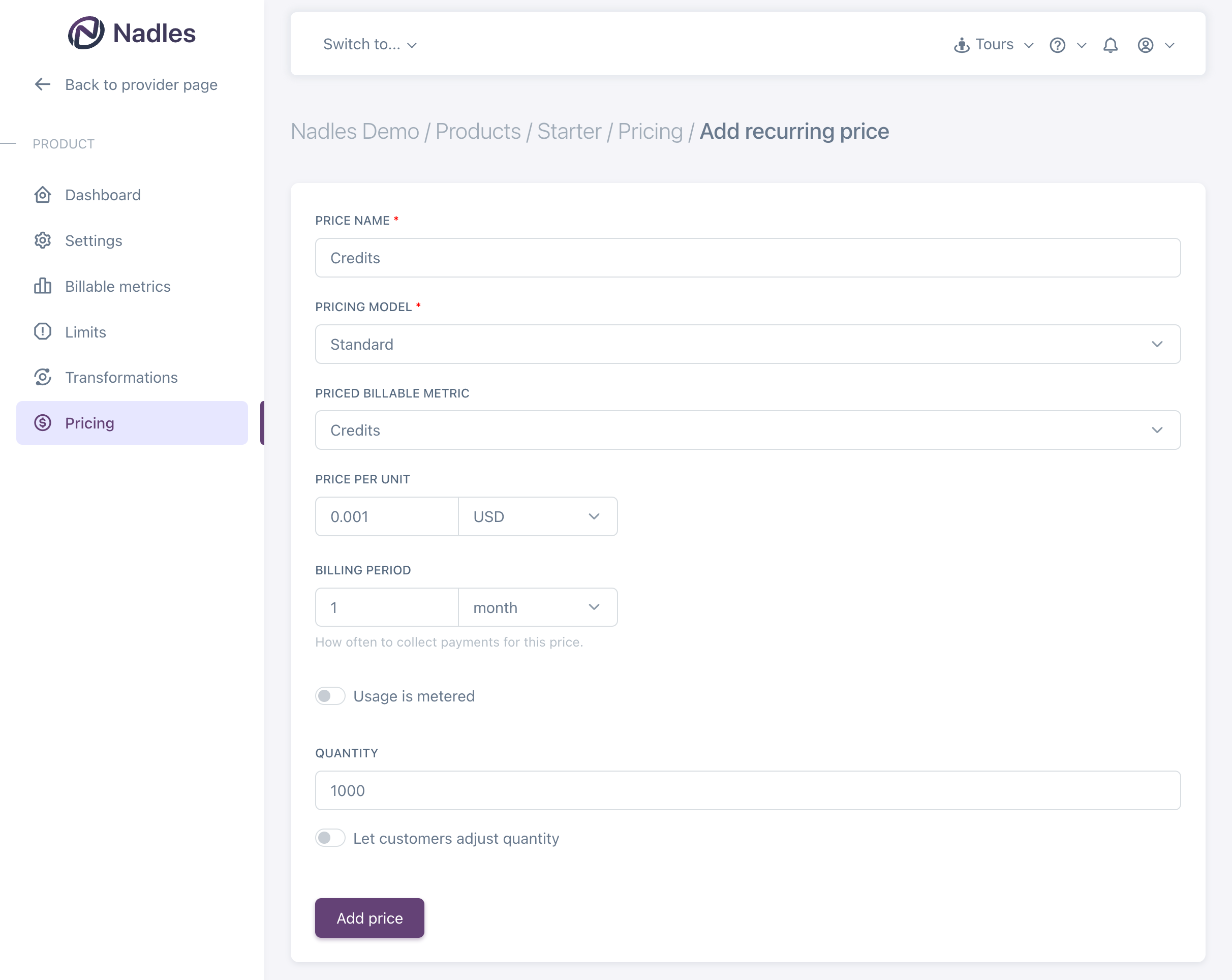
Pricing models
Pricing model defines how Nadles calculates the payment amount based on the number of purchased or consumed billable metrics units. The following models are supported: flat/setup fee, standard, package, graduated and volume. Below you can find a detailed description for each model.Recurring prices
Recurring prices are billed every X days, weeks, months or years. They can be used to charge fees for your services periodically. Recurring prices can be either unmetered or metered.- Unmetered prices charge the full amount for the purchased quantity of billable metrics units. You can configure the default purchase quantity in the price settings and allow customers to adjust it at checkout if needed. The customer pays in advance for the whole pre-purchased volume and cannot use more than that: a hard limit is applied to consumption. Once the customer has used the whole purchased volume, Nadles blocks access until the next billing period.
- Metered prices implement pay-per-use models. Nadles tracks actual usage during the subscription life cycle, aggregates it at specified intervals, calculates the payment amount based on the real usage and bills the customer. These pricing models imply that the payment is paid at the end of the billing period and there is no hard limit on the consumption.
Flat fee
Recurring flat fees are used to bill the same amount every time. This is the simplest pricing model and does not require a billable metric. Nadles simply charges the customer the same amount at the beginning of every billing period. You can use a flat fee price and set a hard limit in the billable metric settings to limit the maximum usage. Alternatively, you can use unmetered Standard pricing model to impose a limit on the billable metric usage.Standard
Recurring standard prices charge the same amount for each unit of a billable metric. When using this pricing model, you must select a billable metric to which the price applies.Standard unmetered
When creating a standard unmetered price, you need to specifiy the default quantity that is the number of units to be purchased by customers. This is a hard limit, the customers are unable to use more than the purchased quantity. You can allow them to adjust the quantity at the checkout. The limit is reset at the beginning of each billing period.ExampleSay, you have a billable metric “Credits”
and a standard recurring unmetered price of $1 per unit monthly.If you set the price quantity to 100, then the payment amount will be
$1 * 100 = $100/month
and the customer will be able to use 100 credits per month.Standard metered
When creating a standard metered price, you don’t get to specify the quantity. Instead, Nadles tracks usage per subscription, aggregates it on the specified schedule, and calculates the payment amount based on the actual quantity.ExampleSay, you have a billable metric “Credits”
and a standard recurring metered price of $1 per unit monthly.A customer consumes 150 credits during the first month.Then, at the end of the month Nadles will charge the customer
$1 * 150 = $150.Package
Recurring package prices charge the same amount for each package of X units. When using this pricing model, you must select a billable metric to which the price applies.Package unmetered
For this pricing model you specify a price per package and the number of units in the package. The quantity you configure for this model is the number of units, available to the customer and not the number of packages.ExampleSay, you have a billable metric “Credits”
and a recurring unmetered package price with 10 units in a package and $1 per package monthly.If you set the quantity to 143, Nadles will charge for 15 packages, so
$1 * 15 = $15/month.
The customer will be able to use 143 credits per month.Package metered
When creating a package metered price, you don’t get to specify the quantity. Instead, Nadles tracks usage per subscription, aggregates it on the specified schedule, and calculates the payment amount based on the actual quantity.ExampleSay, you have a billable metric “Credits”
and a package recurring metered price of $5 per package monthly.A customer consumes 83 credits during the first month.This equals to
ceil(83 / 10) = 9 packages.Then, at the end of the month Nadles will charge the customer $5 * 9 = $45.Graduated
Tiered pricing model. Charge different price per unit based on the tier configuration.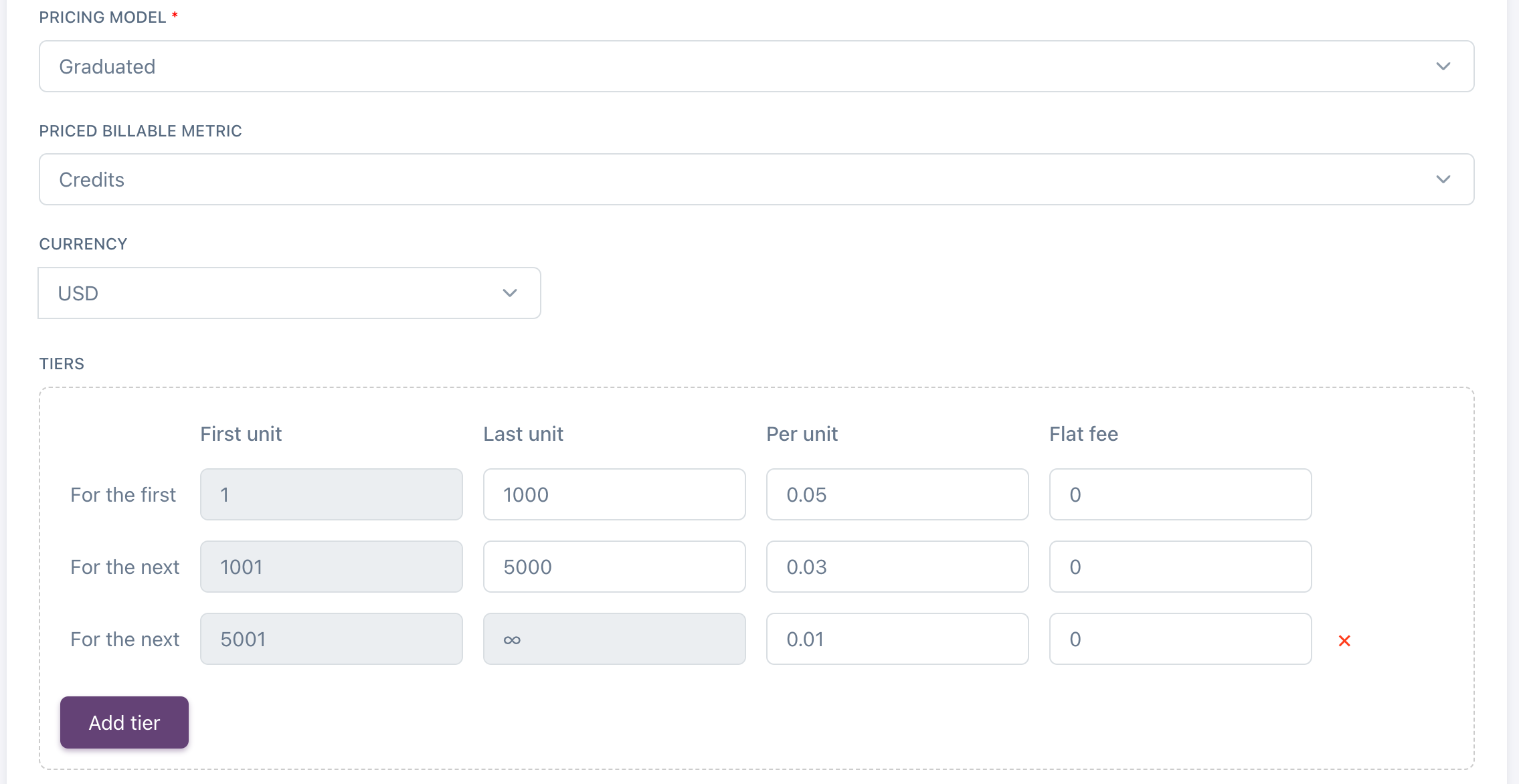
Graduated unmetered
When creating a graduated unmetered price, you need to specifiy the default quantity that is the number of units to be purchased by customers. This is a hard limit, the customers are unable to use more than the purchased quantity. You can allow them to adjust the quantity at the checkout. The limit is reset at the beginning of each billing period.ExampleGiven the following tiers:For the first 1-10 units: $0.5 per unit + $5 flat feeFor the next 11-40 units: $0.3 per unitFor the next 41-∞ units: $0.1 per unitIf the quantity is set to 50 units, the final payment amount is calculated as:
Graduated metered
When creating a graduated metered price, you don’t have to specify the quantity. Instead, Nadles tracks usage per subscription, aggregates it on the specified schedule, and calculates the payment amount based on the actual quantity using the “graduated” strategy.ExampleGiven the following tiers:For the first 1-10 units: $0.5 per unit + $5 flat feeFor the next 11-40 units: $0.3 per unitFor the next 41-∞ units: $0.1 per unitIf the customer uses 64 credits during the first month, then the final payment amount is calculated as:
Volume
Apply different price per unit based on the total number of units.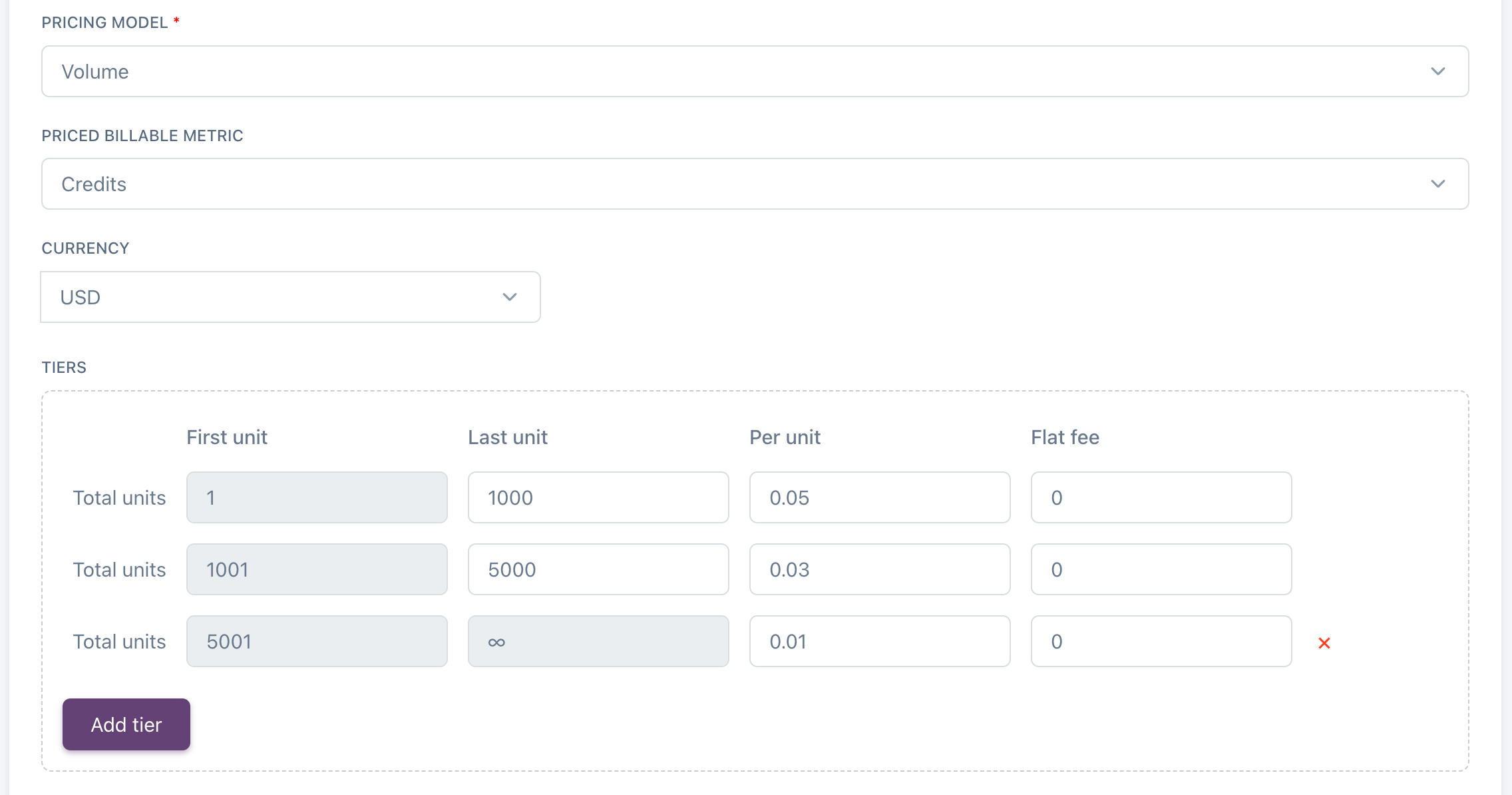
Volume unmetered
When creating a volume unmetered price, you need to specifiy the default quantity that is the number of units to be purchased by customers. This is a hard limit, the customers are unable to use more than the purchased quantity. You can allow them to adjust the quantity at the checkout. The limit is reset at the beginning of each billing period.ExampleWith the following tiers:Total 1-100 units: $0.5 per unit + $5 flat feeTotal 101-200 units: $0.3 per unitTotal 201-∞ units: $0.1 per unitIf the quantity is set to 50 units, it falls into the
1-100 tier and the final payment amount is calculated as:50 units * $0.5 + $5 flat fee = $30For 140 units (tier 101-200), the final amount is calculated as:140 units * $0.3 = $42Volume metered
When creating a volume metered price, you don’t have to specify the quantity. Instead, Nadles tracks usage per subscription, aggregates it on the specified schedule, and calculates the payment amount based on the actual quantity using the “volume” strategy.ExampleWith the following tiers:Total 1-100 units: $0.5 per unit + $5 flat feeTotal 101-200 units: $0.3 per unitTotal 201-∞ units: $0.1 per unitIf the customer used 50 units, the consumption falls into the
1-100 tier and the final payment amount is calculated as:50 units * $0.5 + $5 flat fee = $30If the customer used 140 units, the consumption falls into the 101-200 tier and the final amount is calculated as:140 units * $0.3 = $42One-off prices
One-off prices are charged once. That is useful in case you would like to charge set up fees or use prepaid pricing model. Unlike recurring, one-off prices allow your customers to buy a certain number of non-expiring units once and use them as needed. You can configure, whether it is possible for customers to top up later. One-off prices support the same pricing models as recurring prices (setup fee, standard, package, graduated, volume), with one difference: one-off prices are always unmetered. It means, that they represent a hard limit on consumption and customers always pay for the full purchased quantity.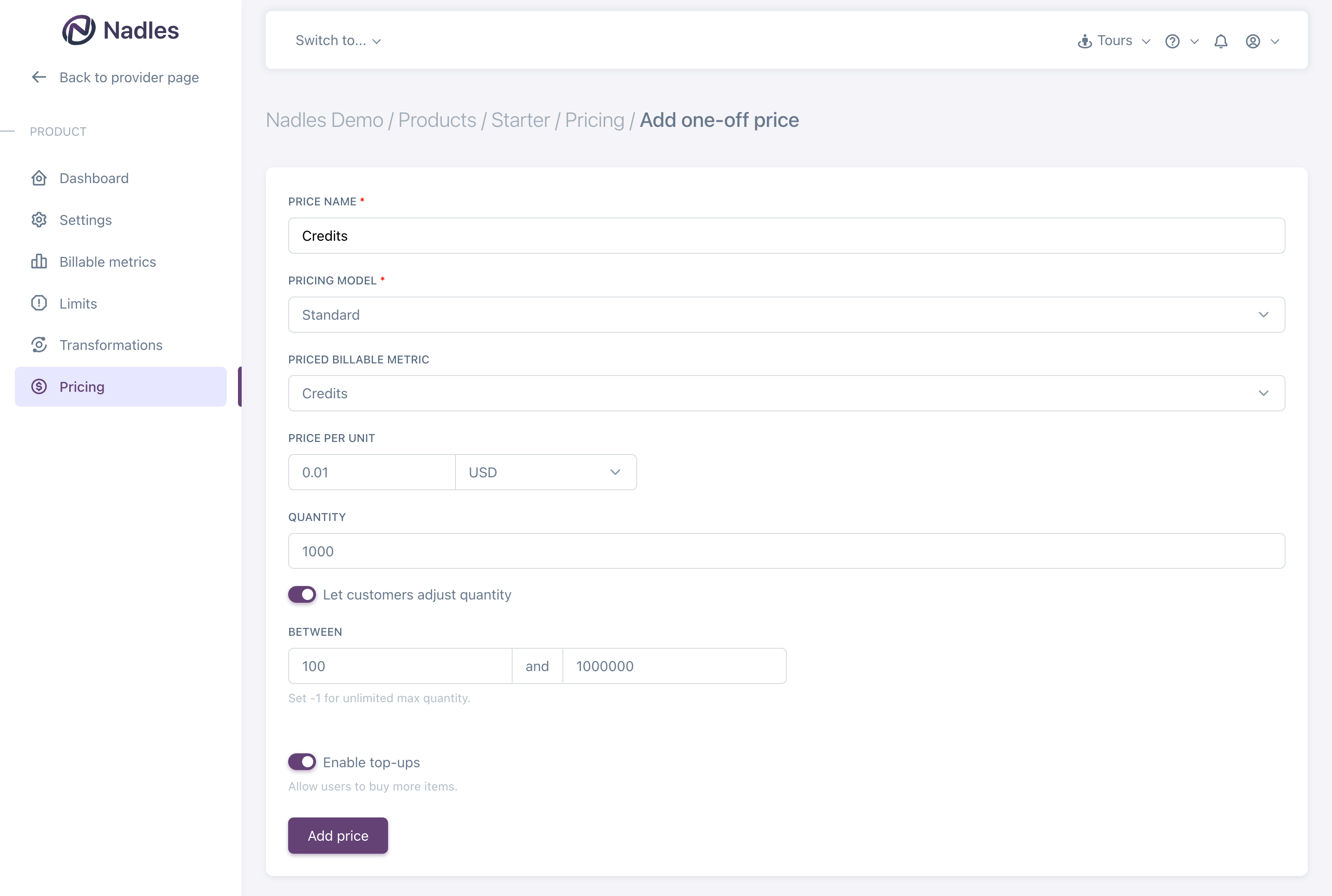
Top ups
You can allow your customers to top up one-off items in a subscription if the price is configured with the standard, package, graduated or volume model. If you enable top ups, the customer can buy more items right from the subscription dashboard in the user portal: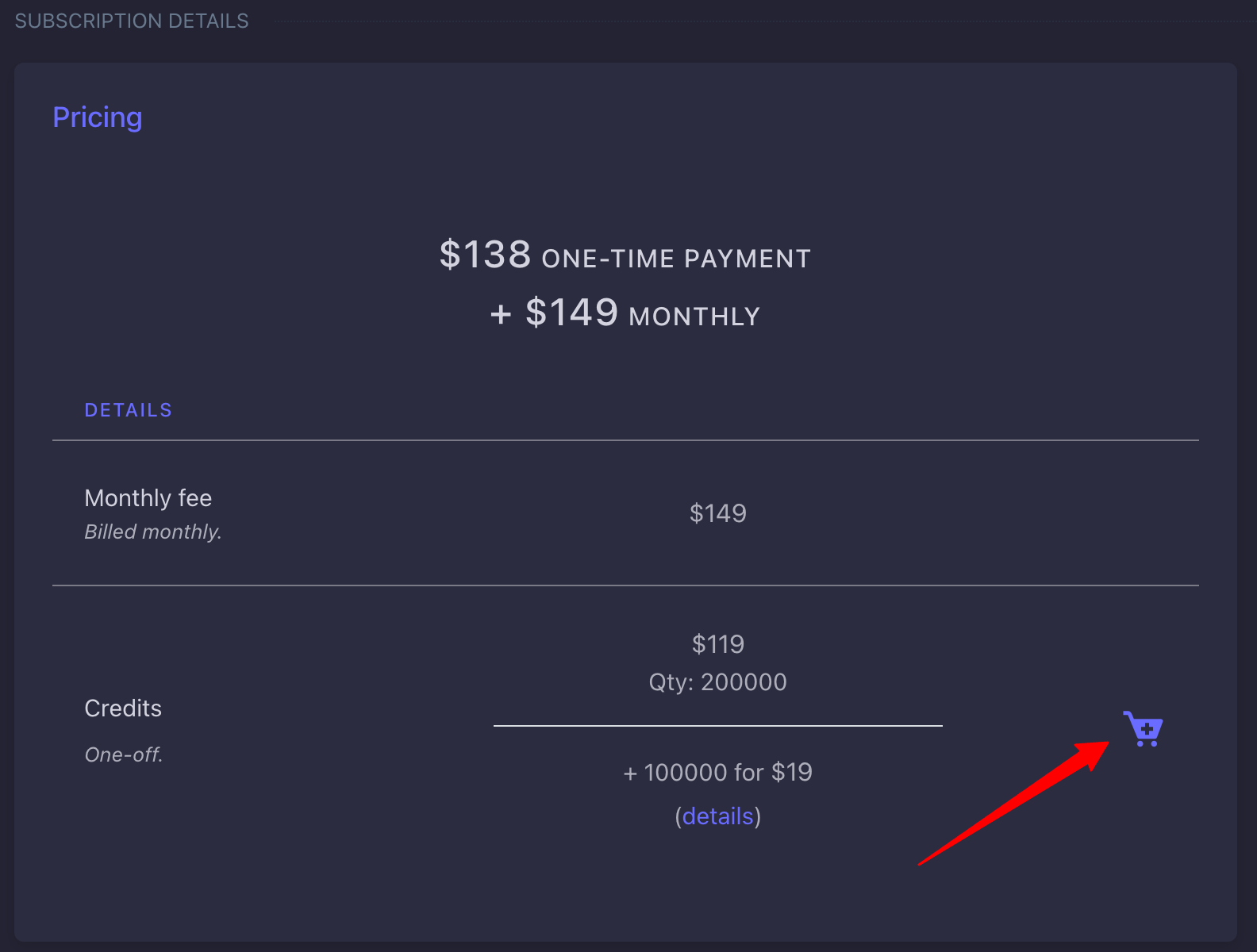
Adjustable quantity
For recurring unmetered and one-off prices using standard, package, graduated or volume model, you can enable quantity adjustment at checkout. If this config option is enabled, customers can adjust the purchased quantity right on the checkout page: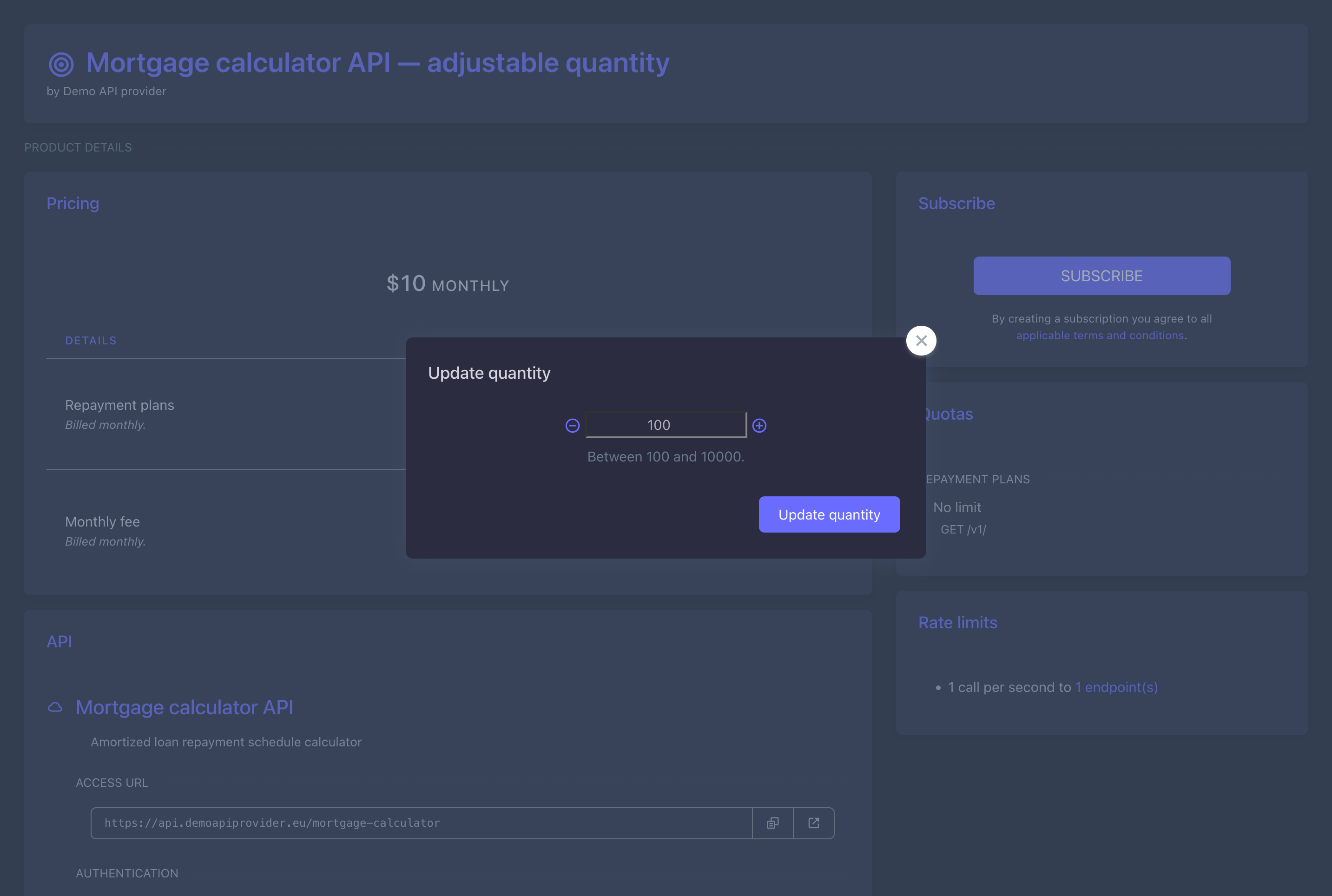
Combining prices
Since prices are billed independently, you can combine one-off and recurring, metered and unmetered prices in a single product. Recurring prices are automatically billed according to their settings. One-off prices are included in the very first payment and, if top-ups are enabled, customers are able to purchase more one-off items later.Separate aggregation schedule for usage-based prices
Sometimes you might need to aggregate usage and calculate overages daily, but collect a payment only once a month. This feature allows you to implement that easily. Just create a recurring metered price with an aggregation period of 1 day and billing period of 1 month. Configured this way, Nadles will record the usage every day, calculate and record the amount due for the usage every day, but will collect the payment for the total of these amounts only once a month.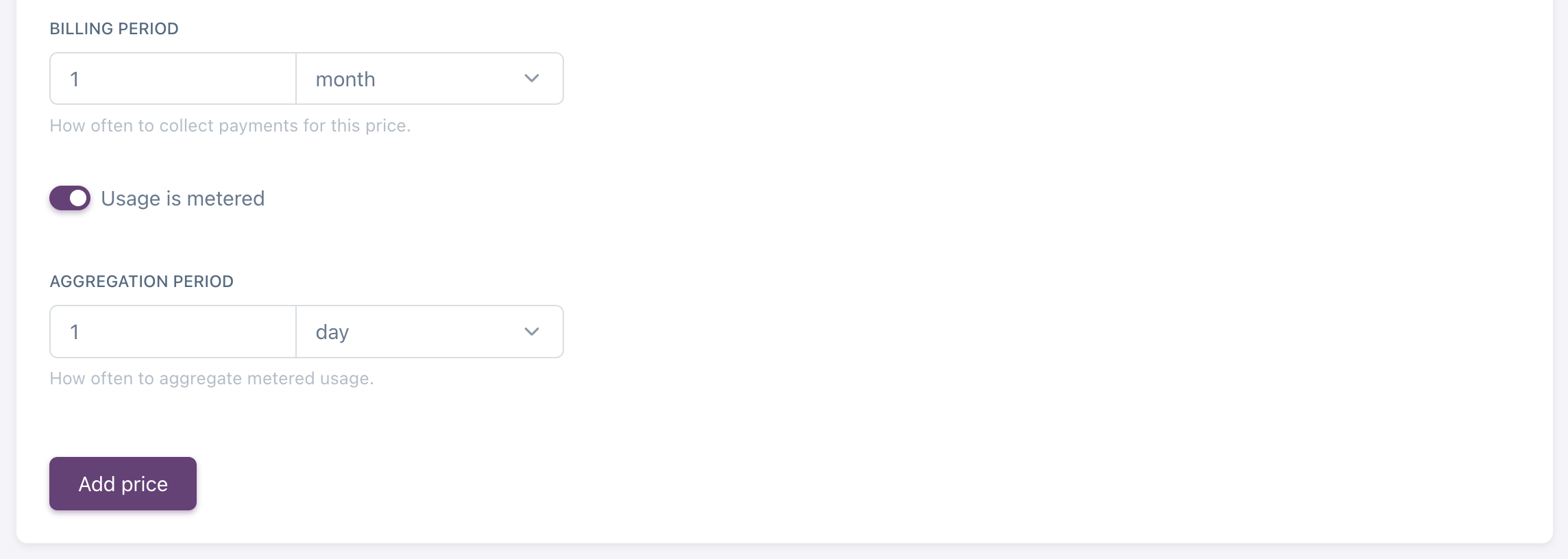
ExampleThe price: 100 API calls included, $0.1 for overage calls, aggregated daily. Billed monthly.On day 1 the customer makes 102 API calls. Nadles records the usage and the amount for the 2 overage calls: $0.2.On day 2 the customer makes 133 API calls. Nadles records the usage and the amount for the 33 overage calls: $3.3.On day 3 the customer makes 215 API calls. Nadles records the usage and the amount for the 33 overage calls: $21.5.On the last day of the month Nadles will charge the customer $0.2 + $3.3 + $21.5 = $25.