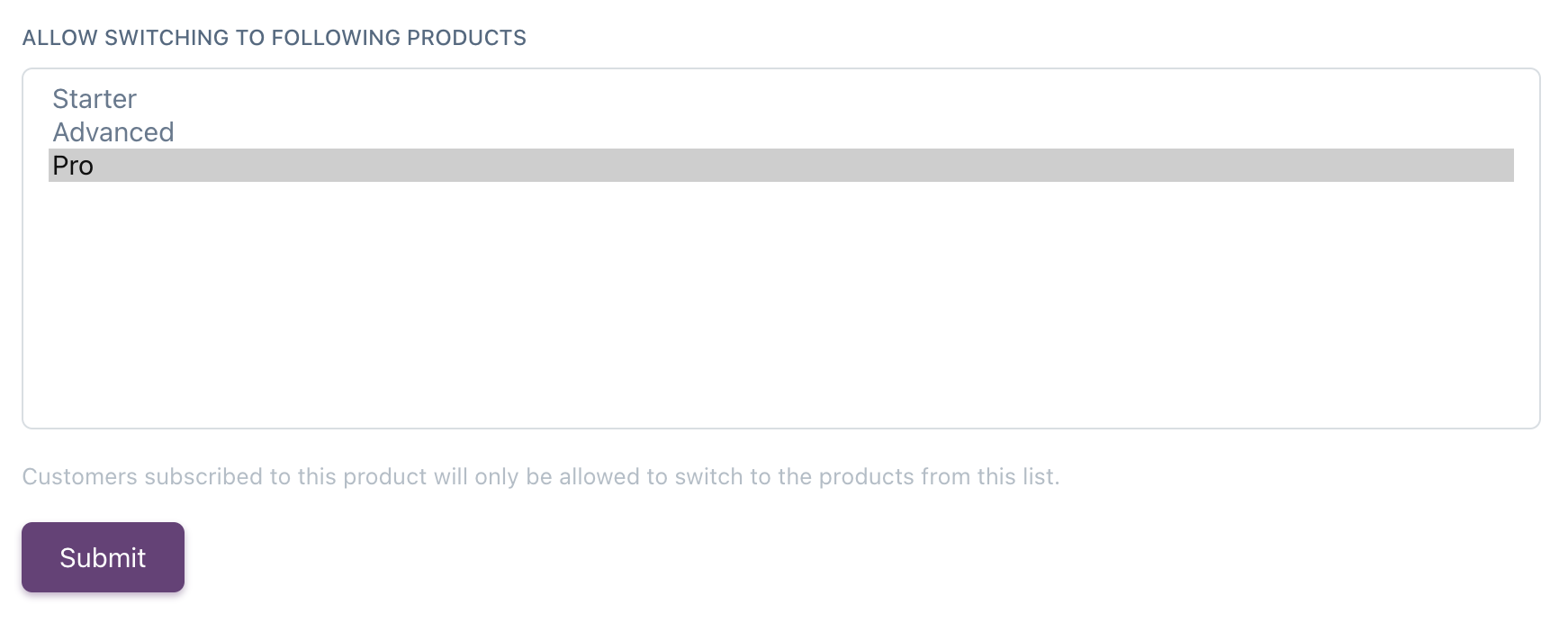- Navigate to My Products section and click Add new product.
- Enter product name in the form. Usual product names are Basic, Starter, Pro, Premium, etc.
- Next, select endpoints to be included in the product. You can select endpoints from several APIs. In that case, only those added to the product will be accessible for the customer subscribed to this product.
- Click Submit.
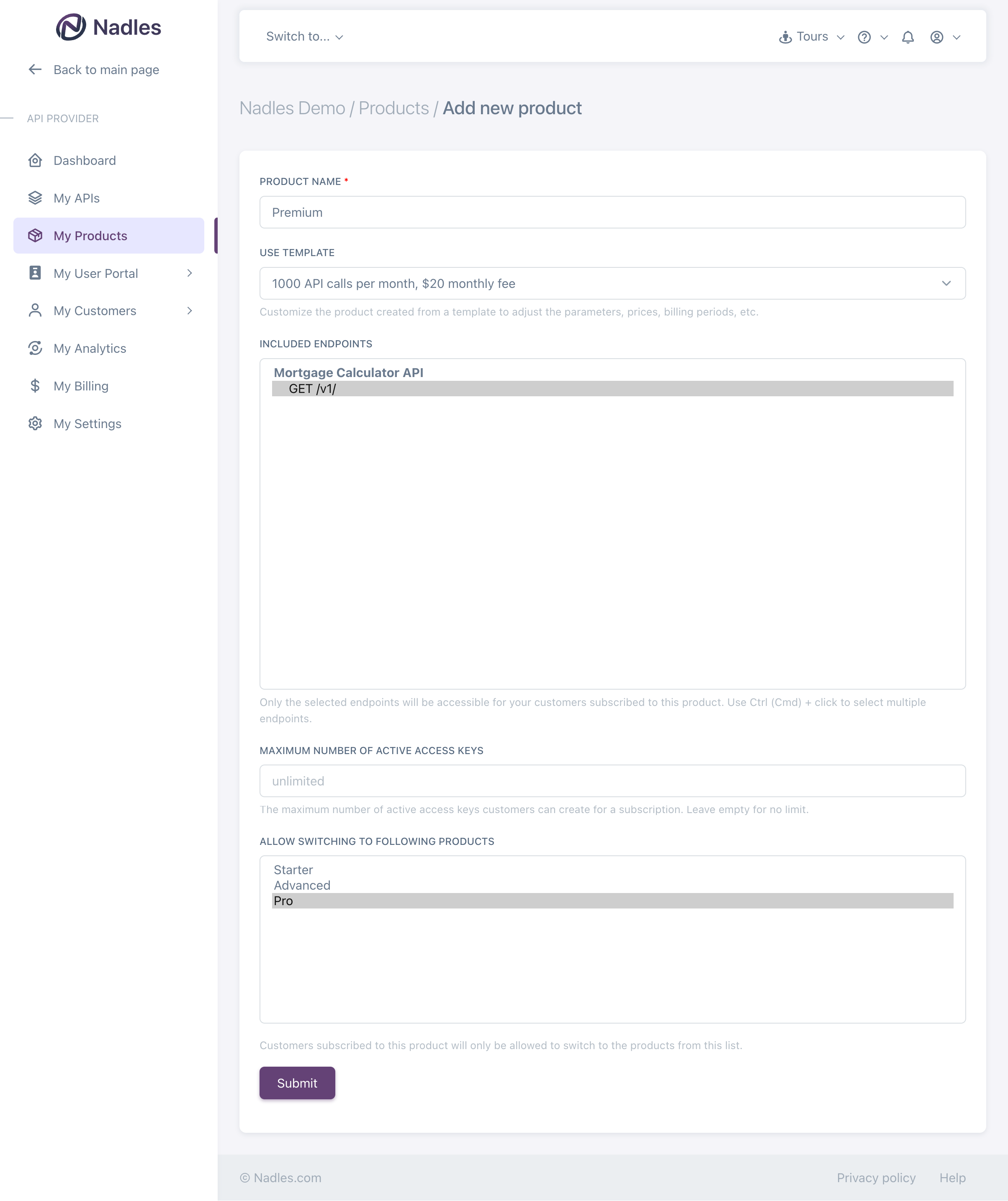
Product templates
Nadles provides ready-to-use product templates for popular pricing models. Start with a template that aligns with your vision and easily modify it to create a product that fits your business model perfectly.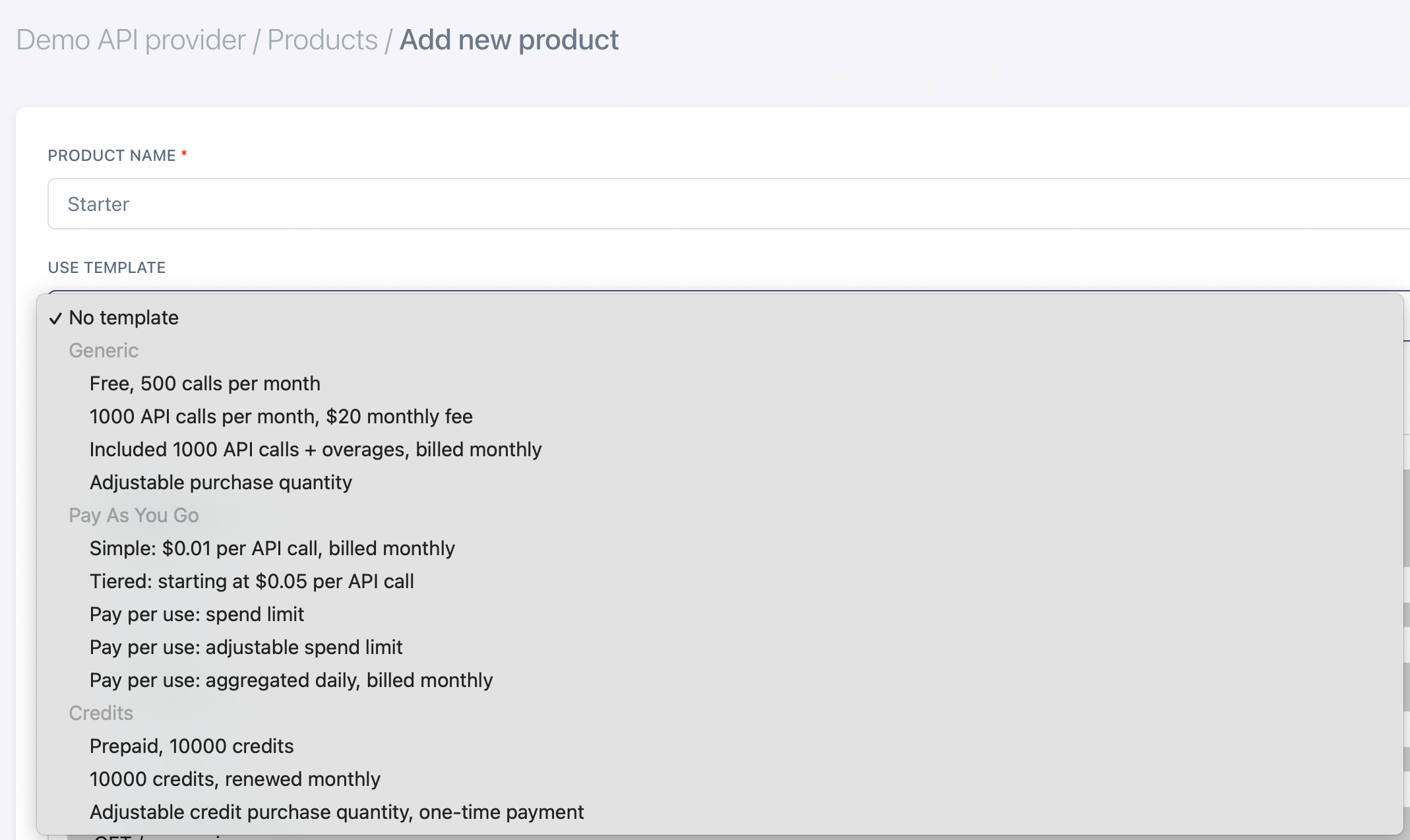
Included endpoints
Here you select endpoints included in the products. Only those selected will be available to users subscribed to this product.Maximum number of active access keys
Your customers can issue and revoke API access keys on their own in the user portal. If you would like to limit the maximum number of simultaneously active access keys per subscription, specify the number in this field and the customer won’t be able to create more active keys than defined by the product.Allow switching to following products
Nadles allows your customers to switch between products in one subscription, as configured by you. This setting defines, to which products the customers will be able to switch from this one.