-
The customer tries to request more than 100 elements:
request.query.num > 100 -
The customer tries to request more than 10 pages of results:
request.query.page > 10 -
Number of elements in the input JSON array is bigger than 50:
JSON.parse(request.body).batch.length > 50
Add rejection rule
- Navigate to Products → choose a product → Limits.
-
Click Add rejection rule.
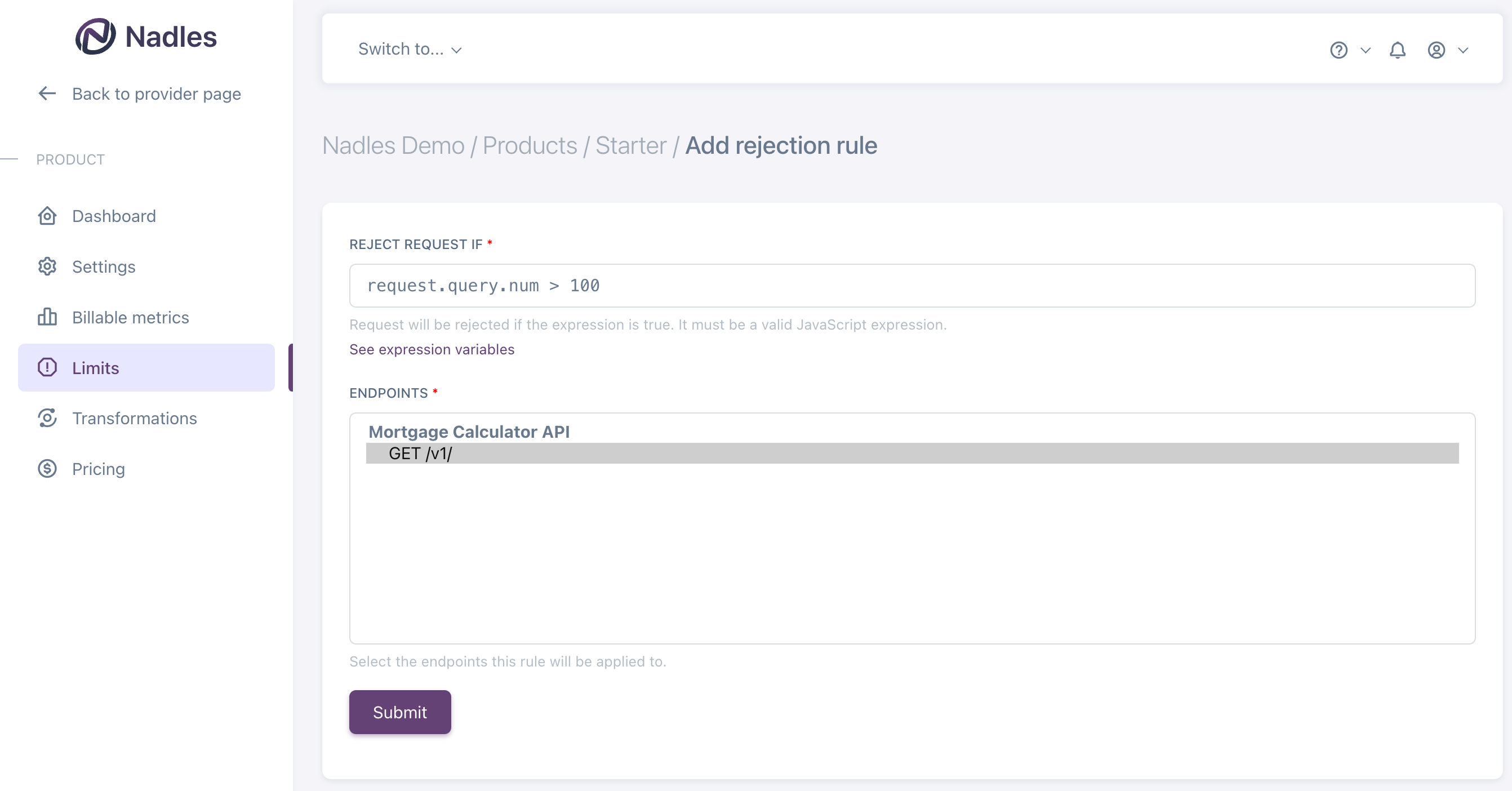
- Enter the expression, select the endpoints this rule applies to, and click Save.
- The rejection rule is now added to the product.
Expression variables
There is a number of variables that can be used in the expression. Note that response variables are not available, since rejection rules are evaluated before proxying the request.Path parameters
path.params.* — placeholder values specified in the endpoint URL.
ExampleIf an endpoint URL is
/resource/{resourceId}and the HTTP request URL is /resource/801d49c2-ca05-42b1-97af-baf0ddf36ba3,then there will be a variable path.params.resourceId with value "801d49c2-ca05-42b1-97af-baf0ddf36ba3".Client IP address
request.remote_addr — Client IP address.
Request headers
request.headers['header-name'] — Request header values.
Example
Request query string parameters
request.query['query_string_parameter_name'] — Request query string parameters.
Example
Request body
request.body — Request body.
Example