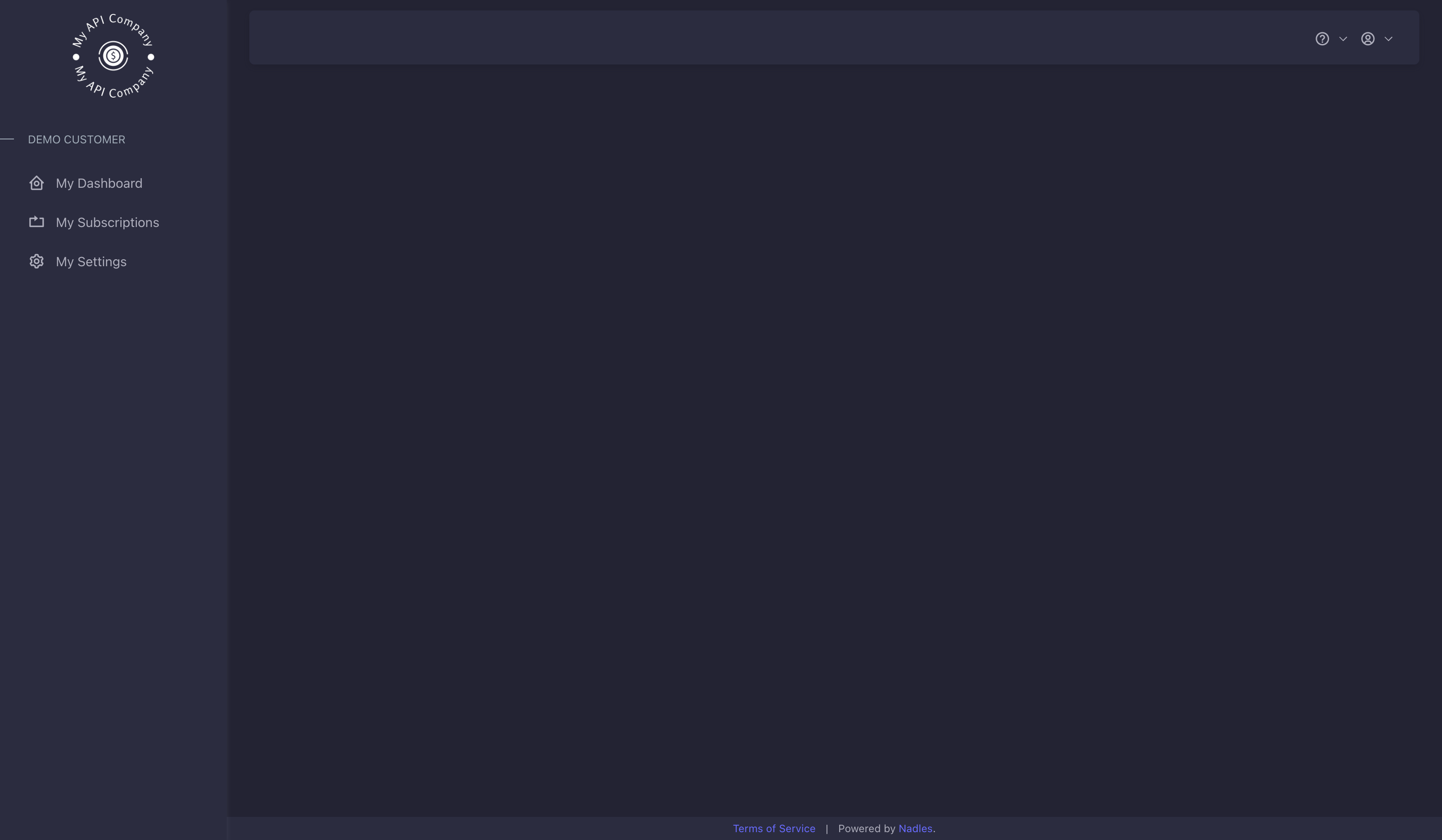
URL Pattern
Custom pages are accessible under a special URL pattern:*) with any path you want. For example:
https://app.yourportaldomain.com/consumer/static/pages/helphttps://app.yourportaldomain.com/consumer/static/pages/chathttps://app.yourportaldomain.com/consumer/static/pages/custom-dashboard
How It Works
1. Page Detection
When the page loads, use JavaScript to check the current URL and determine which content should be displayed.2. Inject Custom Content
Use JavaScript (or a front-end framework like React or Vue) to inject your desired content into the page. You can also interact with the Nadles User Portal API to retrieve customer data, subscription info, or usage stats.3. Consistent Styling
Your custom content will automatically inherit the styling of your user portal, so it will match the rest of the interface without additional effort.Example
Use Cases
- FAQs / Help Center
- Custom Dashboards
- Embedded Widgets
- Onboarding Tutorials
- Live Chat or Feedback Forms
Best Practices
- Always check for URL patterns before injecting content.
- Keep JavaScript lightweight for fast page loads.
- Use the Nadles User Portal API for secure, authenticated access to customer data.
- Test your custom pages on multiple screen sizes for responsive behavior.